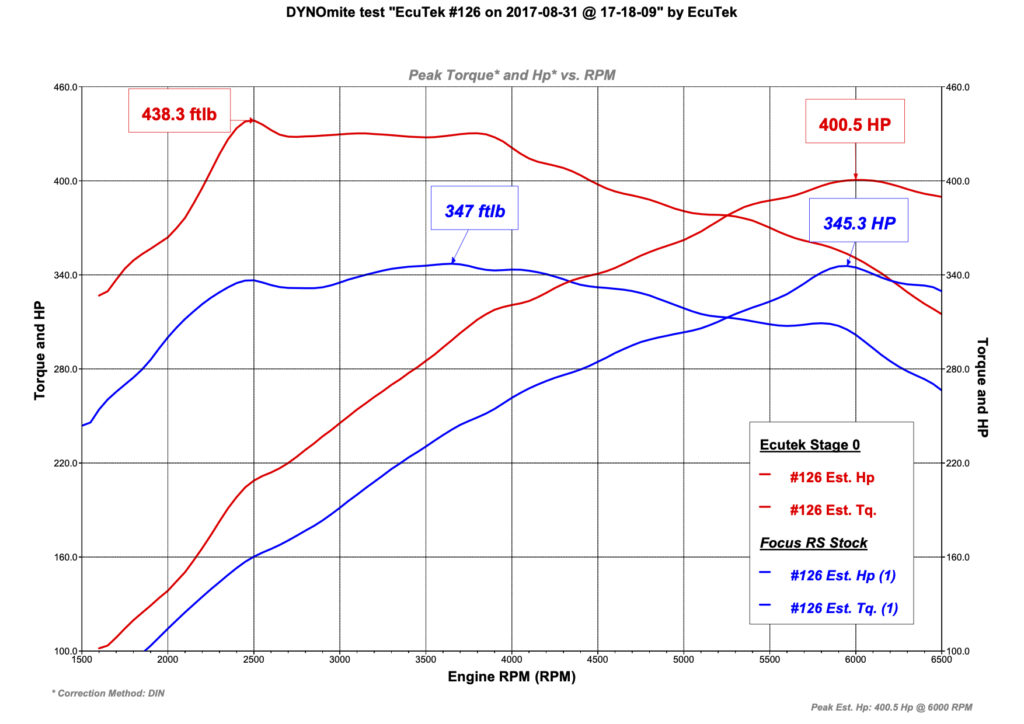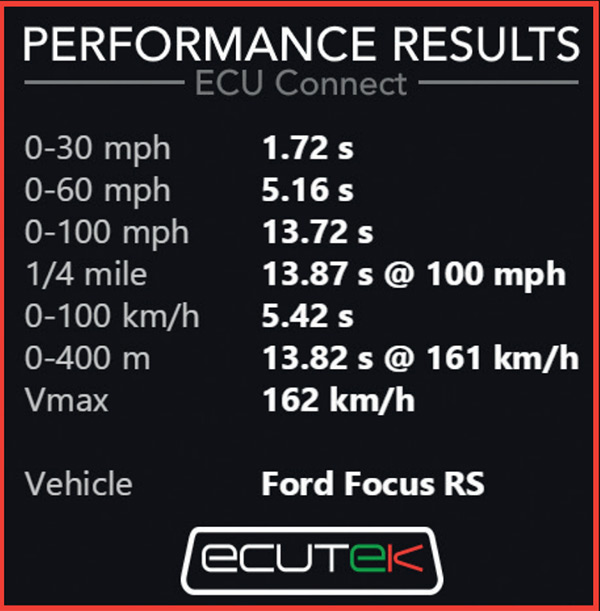Supported Models
- Focus ST MY 2014 – 2018
- Focus RS MY 2016 – 2018
- Ecoboost powered Mustangs MY 2014 – 2018
RaceROM Custom Features
RaceROM Custom features are written into our tuning software to give you unique features that don’t come as standard. They need to be set up by an EcuTek tuner and you may be charged extra as they take time to configure
- Four-way Mode Switching
- Swap between four different modes using ECU Connect on your mobile device. For example, Track Mode; Fast Road Mode, E85 Mode; Economy Mode. It’s up to you to decide what set-up you want in each mode.
- Using the RaceROM Boost controller, you can adjust your boost pressure in each mode using the cruise control or ECU Connect.
- Adjustable Launch Control
- Live adjustment of the launch RPM using the cruise-control switchgear or using ECU Connect.
- Flat-foot Shift
- Make full-throttle gearshifts by reducing engine torque and controlling the engine speed during the gear change.
- Auto Blip
- Applies a short burst of throttle when downshifting under braking to provide a smooth entry into the next gear
- Oil Temp Gauge Hijack
- Drive the oil temp gauge to show anything you want using the output of a Custom Map
- Start-Stop Memory
- Remembers the last setting so you don’t have to keep disabling the factory Start-Stop.
ECU Connect – Use your phone to control your tune
In conjunction with our ECU Connect Interface, our free ECU Connect App can be used to control some of our custom RaceROM features on the Ford Ecoboost platform. Find out more about ECU Connect here
ECU Connect Features for Ford EcoBoost
The following features need to be set up in the tune by your tuner before they can be accessed by the ECU Connect App.
- Mode Switching
Switch between four different modes as detailed above on the fly using your phone. - RaceROM Boost Controller
Adjust your boost in each mode using sliders on your phone. - Launch Control
Adjust the launch control RPM using a slider on your phone. This is very handy for cars without cruise control fitted. - Custom Features set up by your tuner
You have up to five features that can be controlled using your mobile device. Configurable as a slider, numerical value or on/off switch, these inputs can be set up to interact with the ECU directly from the driver’s mobile device. Speak to your tuner to discuss what you would like. Typical features you could set up are:- Set up a Push To Pass button
- Set up a pit lane speed limiter
- Adjust your factory burbles
For more detail on ECU Connect features for the Ford Platform, click here
And there’s more…
- Monitor 100s of engine and gearbox parameters
- Create unlimited personalised dashboards to monitor what you need
Click here to find out more about dashboards - Read and clear DTCs (Diagnostic Trouble Codes)
- Check your before and after a tune with the Performance Analyser
- Set up and send logs to your tuner direct from the app
Note: The above features do not require an EcuTek Tune and are available on nearly all vehicles manufactured after 2008
Typical results you can expect from an EcuTek Tune
These are baseline results and not intended as definitive. Speak to your chosen EcuTek tuner to discuss your vehicle’s set-up and what modifications you have or want before tuning.